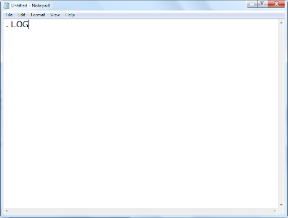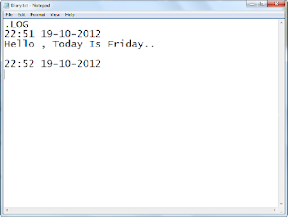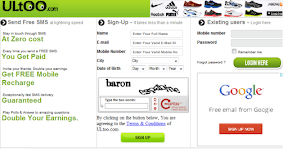Hi friends, today we will discuss some free copying software. Windows default copying software is quite slow and old. Sometimes it irritate the user but if we will replace this default copying software to another copying software then it will become very easy for you to copy and paste large as well as small files. Here I listed some software for this task. So select your favorite one ....
1. TeraCopy
2. UltraCopy
3. SuperCopier
4. FastCopy
" ENJOY & WAIT FOR NEXT "