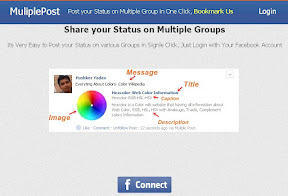Hello friends , Today I have something awesome for you. I'll tell you the trick to update a status .. Sorry Sorry I mean to say a BLANK STATUS, and I'm sure your friends will be surprised to see this. so I'll not take your more time . Here is the trick.
STEP 1.
First of all login to your
FACEBOOK account.
STEP 2.
Now type this code in your status bar and click on post.
@[0:0: ]
STEP 3.
You have done, your blank status has been updated.. Thanks friends to read my this trick and i'll be back with a new awesome trick. Thanks once again
NOTE:
You can use this code multi time to update long blank status i.e
@[0:0: ]
@[0:0: ]
@[0:0: ]
@[0:0: ]
@[0:0: ]
@[0:0: ]
@[0:0: ]
@[0:0: ]
STEP 1.
First of all login to your
FACEBOOK account.
STEP 2.
Now type this code in your status bar and click on post.
@[0:0: ]
STEP 3.
You have done, your blank status has been updated.. Thanks friends to read my this trick and i'll be back with a new awesome trick. Thanks once again
NOTE:
You can use this code multi time to update long blank status i.e
@[0:0: ]
@[0:0: ]
@[0:0: ]
@[0:0: ]
@[0:0: ]
@[0:0: ]
@[0:0: ]
@[0:0: ]