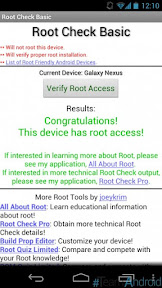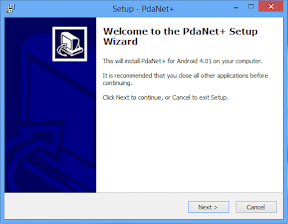Hey friends, hi to all of you. This trick is exclusively for the readers of Akshaydev. Today, we are going to give you a long-validity avast! antivirus serial key. Now you may ask how long? Well, it`s almost 25 years (WOW!). So, what are you waiting for?
Continue to the steps given below:
What you will need?
When it asks for the key, just copy this key and hit OK
W3083976R9962A0912-ZZT6LA5J
Here is the proof:
See, how long this goes? Upto 2038. And another good news is that Avast! doesn`t ban these keys for free edition. So, every future update will also support this key.... Enjoy!!
Continue to the steps given below:
What you will need?
- Avast! Antivirus free edition setup, get it here.
- You will need this post further, in the main console after installation of avast! Antivirus.
When it asks for the key, just copy this key and hit OK
W3083976R9962A0912-ZZT6LA5J
Here is the proof:

See, how long this goes? Upto 2038. And another good news is that Avast! doesn`t ban these keys for free edition. So, every future update will also support this key.... Enjoy!!