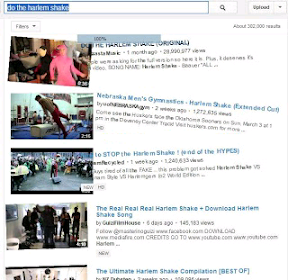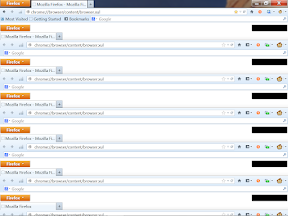Hi friends, bookmarks are used by the user to remember the address of his favorite website. Like we save contacts in our phone similarly we save bookmarks in browser. Sometimes user bookmarked same address again and again , which affects the speed of browser. So today I am going o share a software which will help you remove all duplicates bookmarks from all browsers with one click. Here are some steps , just read and follow them carefully.
STEP 1.
First of all download this windows software here
STEP 2.
Install and run it on your PC.
STEP 3.
Choose the browser which you want to scan to remove duplicate bookmarks. Click on delete icon. That's It.
NOTE:
You can delete dead links and text files as well as.
STEP 1.
First of all download this windows software here
STEP 2.
Install and run it on your PC.
STEP 3.
Choose the browser which you want to scan to remove duplicate bookmarks. Click on delete icon. That's It.
NOTE:
You can delete dead links and text files as well as.