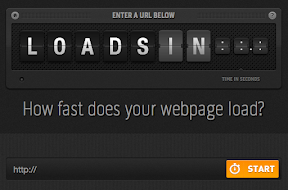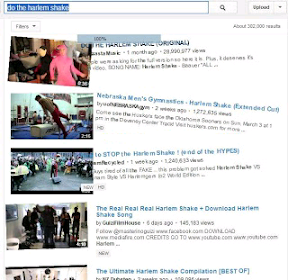Hello friends, if you are searching for something that can help you to store your text files online then this trick can help you in this problem. You can save any text file and open it anytime from your pc. Here are only three steps to do this.
STEP 1.
First of all visit to pastebin.com
STEP 2.
Now copy and paste your notes in textarea and submit it publicly or privately as you wish.
STEP 3.
After submission , pastebin will generate a unique link in url bar which can be used to get your notes from anywhere.
USES:-
1. It can be used by college students. E.g. If you did any program in your computer lab and have no permission to use pendrive in college then you can paste the source code in the pastebin and download it at your home.
2. Suppose you are using cyber cafe and get any code from any website, and your pendrive is not with you then just use pastebin.
STEP 1.
First of all visit to pastebin.com
STEP 2.
Now copy and paste your notes in textarea and submit it publicly or privately as you wish.
STEP 3.
After submission , pastebin will generate a unique link in url bar which can be used to get your notes from anywhere.
USES:-
1. It can be used by college students. E.g. If you did any program in your computer lab and have no permission to use pendrive in college then you can paste the source code in the pastebin and download it at your home.
2. Suppose you are using cyber cafe and get any code from any website, and your pendrive is not with you then just use pastebin.