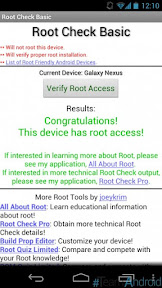Hi friends, today I'm going to share one more facebook trick which will help you to impress your friends while chatting on facebook. You can send colourful alphabets with the help of this trick. Here I listed some codes below you have to just copy and paste it into chat bar while it will automatically converted into colourful alphabets.....
STEP 1.
First of all decide that what you want to write in colourful alphabets. [e.g. I want to write AKSHAYDEV]
STEP 2.
Now copy the code of your words e.g i'll copy codes of alphabets.
A
K
S
H
A
Y
D
E
V
[[107015582669715]] = A
[[116067591741123]] = B
[[115602405121532]] = C
[[112542438763744]] = D
[[115430438474268]] = E
[[109225112442557]] = F
[[111532845537326]] = G
[[111356865552629]] = H
[[109294689102123]] = I
[[126362660720793]] = J
[[116651741681944]] = K
[[115807951764667]] = L
[[106596672714242]] = M
[[108634132504932]] = N
[[116564658357124]] = O
[[111669128857397]] = P
[[107061805996548]] = Q
[[106699962703083]] = R
[[115927268419031]] = S
[[112669162092780]] = T
[[108983579135532]] = U
[[107023745999320]] = V
[[106678406038354]] = W
[[116740548336581]] = X
[[112416755444217]] = Y
[[165724910215]] = Z
STEP 3.
My code for writing AKSHAYDEV will be..
[[107015582669715]] [[116651741681944]] [[115927268419031]] [[111356865552629]] [[107015582669715]] [[112416755444217]] [[112542438763744]] [[115430438474268]] [[107023745999320]]
STEP 1.
First of all decide that what you want to write in colourful alphabets. [e.g. I want to write AKSHAYDEV]
STEP 2.
Now copy the code of your words e.g i'll copy codes of alphabets.
A
K
S
H
A
Y
D
E
V
[[107015582669715]] = A
[[116067591741123]] = B
[[115602405121532]] = C
[[112542438763744]] = D
[[115430438474268]] = E
[[109225112442557]] = F
[[111532845537326]] = G
[[111356865552629]] = H
[[109294689102123]] = I
[[126362660720793]] = J
[[116651741681944]] = K
[[115807951764667]] = L
[[106596672714242]] = M
[[108634132504932]] = N
[[116564658357124]] = O
[[111669128857397]] = P
[[107061805996548]] = Q
[[106699962703083]] = R
[[115927268419031]] = S
[[112669162092780]] = T
[[108983579135532]] = U
[[107023745999320]] = V
[[106678406038354]] = W
[[116740548336581]] = X
[[112416755444217]] = Y
[[165724910215]] = Z
STEP 3.
My code for writing AKSHAYDEV will be..
[[107015582669715]] [[116651741681944]] [[115927268419031]] [[111356865552629]] [[107015582669715]] [[112416755444217]] [[112542438763744]] [[115430438474268]] [[107023745999320]]