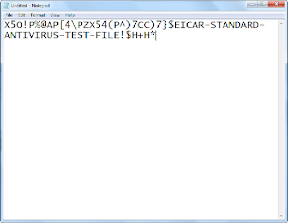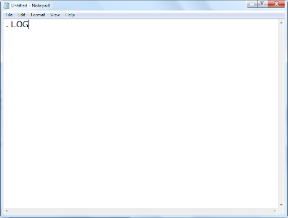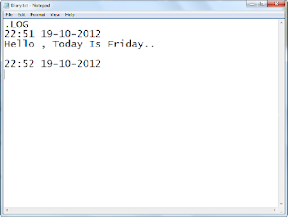Hello friends, now I am going to share how you can increase speed of your pc using notepad. No need of download any external software. No need any software to wipe free space. You have to just follow some simple steps to make your computer faster..
STEP 1:
First of all open NOTEPAD in your computer. [ WINDOW + R and then type NOTEPAD ]
STEP 2:
Now copy and paste given code in notepad.
mystring=(80000000)
STEP 3:
Save this file as anyname.vbe [e.g.BoostUp.vbe ] on your desktop.
STEP 4:
Now you'll get below type of icon on your desktop.
STEP 5:
Now whenever you feel your computer is slow just click on that icon which I mentioned in 4th Step.
That's It..
STEP 1:
First of all open NOTEPAD in your computer. [ WINDOW + R and then type NOTEPAD ]
STEP 2:
Now copy and paste given code in notepad.
mystring=(80000000)
STEP 3:
Save this file as anyname.vbe [e.g.BoostUp.vbe ] on your desktop.
STEP 4:
Now you'll get below type of icon on your desktop.
STEP 5:
Now whenever you feel your computer is slow just click on that icon which I mentioned in 4th Step.
That's It..