Hey friends, hi to all of you. Now a days lots of people own a android but not all of them how to use your android`s internet connection on your PC. Today we will describe how you can tether your mobile internet with PC. Follow these steps:
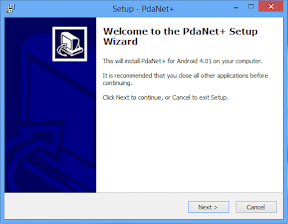

- Download Pdanet for windows from here.
- Download Pdanet for mac from here.
- Connect your phone to PC via USB cable.
- Install on your PC, it will install Pdanet on your device too:
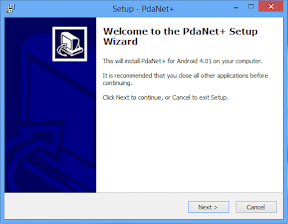
- Now, launch Pdanet app on device, it will show screen like this:

- Check Activate USB Tether.
- than goto Setting>Applications>development> & check USB debugging
- Now on your PC, right click Pdanet icon in system tray and click Connect Internet (USB) :
- That`s it. Internet is connected. Enjoy!
No comments:
Post a Comment