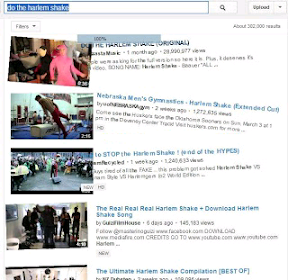Hi friends, Today I'm going to share a android trick to cut your favorite video. Some time you want to send main part of the video to your friends or want to upload on net. But you can't do this because you don't have app to cut the video. So I'm sharing a app to cut the video in android. Just go step by step given below:
STEP 1.
First download Vidtrim application from here or from here
STEP 2.
Just install this app & run it. Choose a video which you want to cut.
STEP 3.
After doing step 2 just click on first icon in right hand side. Choose the duration & save the file.
You are done now!!!!
STEP 1.
First download Vidtrim application from here or from here
STEP 2.
Just install this app & run it. Choose a video which you want to cut.
STEP 3.
After doing step 2 just click on first icon in right hand side. Choose the duration & save the file.
You are done now!!!!