Hey friends, first of all let me tell what actually rooting is. In Android, the system files are hidden, and the process to gain access to system files is what rooting. If your device is rooted, there is no guarantee or warranty of your device from company. So, if you go for used device, must use this:
STEP 1:
Download Root Checker from here.
STEP 2:
If you want to download this directly from market than replace https://play.google.com/store/apps/details with market://details
STEP 3:
Install it and then run it, a screen like this will come up:

STEP 4:
Now, click on Verify Root access. It will check device and show you the result, like this:
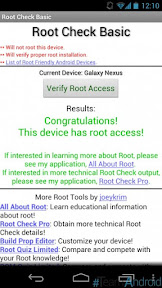
Now, you know how to check.
STEP 1:
Download Root Checker from here.
STEP 2:
If you want to download this directly from market than replace https://play.google.com/store/apps/details with market://details
STEP 3:
Install it and then run it, a screen like this will come up:

STEP 4:
Now, click on Verify Root access. It will check device and show you the result, like this:
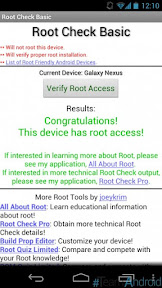
Now, you know how to check.
No comments:
Post a Comment